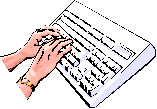
Several keys are used in a special way in most Windows applications:
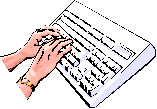
 |
Enter: The Enter keys are used to make or confirm a choice, or to create a new line in a document.
|
 |
Arrow keys: The Arrow keys (çèéê) are used to move around documents, menu systems and dialog boxes.
|
Tab: The Tab key is used to move between options in dialog boxes, between input fields in forms, and for making tables in documents.
|
|
Backspace: The Backspace key is normally used to correct typing mistakes. |
|
|
Delete: The Delete key is used to delete items that have been selected.
|
Home/End: The Home and End keys are often used to move to the beginning and end of a line.
|
|
Page Up/Down: The Page Up and Page Down keys can be used to move to the top and bottom of a screen or document.
|
|
The Function keys F1 to F12 can be used to perform certain functions within an application program. Each program may use these keys differently. However, F1 is normally used to start the Help feature for all programs.
|
|
|
The Shift key can be held down whilst typing another character to create an capital letter, for example Shift+t will produce T, Shift+a will produce A
|
The Ctrl, Alt and Shift keys can used in combination with other keys as shortcuts. Each application program can use these shortcut combinations differently, but there are several shortcuts that are used widely. For example, Ctrl+c is generally used for the function ‘copy’ |
|
 |
Windows lykillinn |